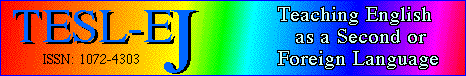 |
|
||||||||||
|
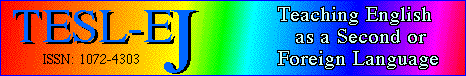 |
|
||||||||||
|
TOEFL Mentor
Encomium Publications
3639 Wilshire Avenue
Cincinnati, OH 45208
Telephone: (513) 871-4377
E-mail info@encomium.com
Web: http://www.encomium.com
U.S. $96.00 each
System requirements (Macintosh):
Macintosh IIci or better
System 7.0 or higher
4MB Ram
multimedia CD-ROM drive
13" color monitor
external speaker optimal
network or single user
System requirements (IBM):
Microsoft Windows 3.1
4MB Ram
486/66 with 8 MB RAM optimal
VGA color monitor (256 colors is recommended)
Sound Blaster board
multimedia CD-ROM drive
mouse
"This program will improve your knowledge of English grammar. It will also sharpen your reading and listening comprehension" claims TOEFL Mentor on the opening screen. But with CALL software, there is always one nagging question: What can the software do that can't done just as well with a book, pencil and paper? A good CALL program should allow the user to work more efficiently and to accomplish tasks and obtain information that would be difficult or impossible to do in a more traditional mode.
Looking specifically at TOEFL preparatory materials, what could an ideal program do? It should be more than a set of practice tests. It should teach as well as test, and it should do this more efficiently than could be done by a book. It should, to some extent, teach the students better test-taking skills as well as teach relevant content. It goes without saying that the materials presented should be accurate and representative of the type of material found on an actual TOEFL examination, and that it should be free of mechanical flaws.
The comments below are based on my relatively thorough examination of a pre-release edition of the Macintosh version using a 100mhz PowerMac 7500 along with the experience of 18 students of intermediate level who used the material on slower 60mhz PowerMac 6100s. The students, who were doing software evaluations as part of my seminar on "English through Computers," each filled in an evaluation form similar to the one in Appendix 1.
The first menu presents the following choices
Listening Practice Test
Structure Practice Test
Reading Practice Test
Test of Written English Description & Strategies
About TOEFL How to use this program Test Strategy
Clicking on one of the first three items brings up the respective submenu:
Listening
Part A Description Practice
Part B Description Practice
Part C Description Practice
Structure & Written Expression
Description Practice
Reading
Description Practice
For the Listening section, each of the "Description" sections presents a thorough explanation of the different item types normally encountered on a TOEFL exam with a sample item that may be played and practiced. Each of the "Practice" selections leads to a long set of practice items. When "Play Dialog" is clicked a QuickTime control panel pops up which permits the student to replay the dialog in part or en toto as many times as required. Once the correct answer has been selected, a box explains why the other choices were wrong (Figure 1).
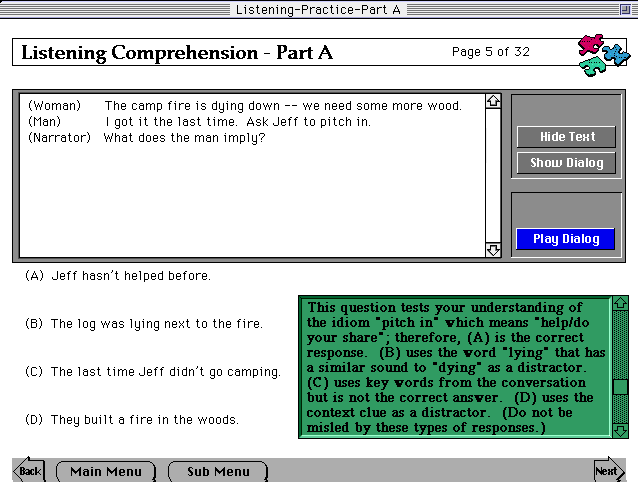
[Note: To see a larger, clearer version of this screen shot, depress the mouse over the graphic and select "View this image".]
Choosing the Structure & Written Expression practice section reveals a menu with a plethora of choices for studying various structures and TOEFL item types (Figure 2). Each selection has a brief 'theory' section followed by numerous pages (screens) of practice material including a 50-item practice test.
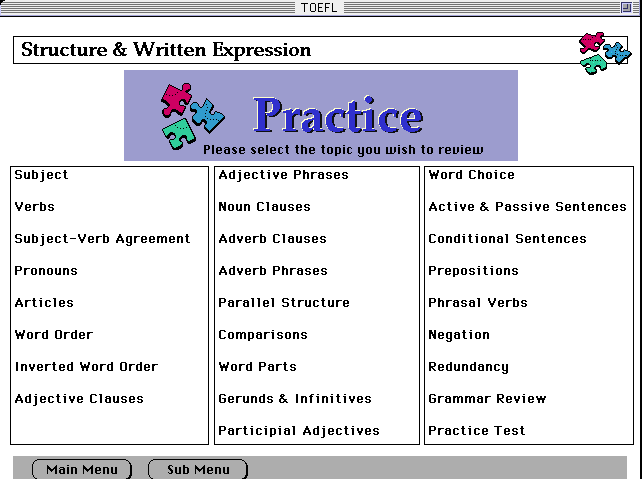
The Reading Comprehension section starts with 22 screens of analysis of item types and practical hints for ferreting out wrong distractors. It includes an extensive list of common prefixes and suffixes intended to help students extend their vocabulary.
While the program has a wealth of material, unfortunately, it is marred by a number of flaws which will be pointed out below as we go through the relevant sections of the Evaluation Sheet in Appendix 1 point by point.
Yes: To improve TOEFL scores
Some of the items are not well-constructed. This is a problem with all TOEFL prep materials since large-scale testing of items is usually impractical; however, my subjective impression is that these items were not tested on a sample population at all. To give a clear example of a poor item,
Prejudices,________ essays written by H.C.Mencken, a well-known critic, protests the
shallowness of social and cultural aspects of American life.
(A) a collection of
(B) it is a collection of
(C) being a collection of
(D) that is a collection of
Choice (A) triggers the 'Correct!'
window which contains an explanation, part of which explains that "An adjective clause (which/that is a collection of essays) would be correct also." Surprisingly, "that is a collection of essays" is choice (D) which is flagged as an error! [Encomium informs me that this particular problem has been fixed in the current release. -TR]Furthermore, the item is factually wrong since Mencken's middle initial was "L" not "C".
Click here for actual screen image.
This item, practicing "Word Order", would seem to be testing vocabulary instead.
The survival rate for ________ is one out of every ten.
(A) a tube test baby
(B) a baby test tube
(C) a test tube baby
(D) test tube a baby
Click here for actual screen image
In the first Listening Comprehension test, I encountered this item which would seem to have two possible correct answers.
(Man) What's wrong with Sue? She doesn't seem to be herself
these days.
(Woman) I'd hate to be in her shoes -- getting a job and moving at
the same time must be difficult.
(Narrator) What does the woman mean?
(A) She doesn't think there's anything wrong with Sue.
(B) These days are hard for Sue.
(C) She doesn't want to be in the same situation.
(D) She dislikes wearing Sue's shoes.
The "correct" answer for this item is "C" but to me, the implication of the sentence is "B". If this item had been field-tested, surely this problem would have been noticed.Click here to see actual item.
For the listening items, the student must press 'play' in order for the item to load and then play. This is true even for the timed tests. When the allotted 12 seconds is up, the program automatically proceeds to the next item but then waits for the student to press "Play." It would have been more realistic to have the item play automatically, and perhaps provide a "Pause" button for the student to use if needed.
Also, there is no way to go back if "next" is accidentally hit one time too many. This can be a problem since students CAN hit "next" if they want to proceed to the next question before the 12 second limit is up. If the key is hit just as the time limit arrives, the program will go ahead two items instead of one. A warning could be built in to ask if the user really intended to skip the question, or the next button could have been relabelled 'skip question' until the item had been answered.
The listening items are rather cumbersome due to excessive dependence on the mouse. In order to hear an item, the user first has to press the 'next' button in the lower right corner and then, when the next item appears, press the "Play" button in the right middle of the screen. Even though Hypercard normally allows the keyboard arrow keys to control card changes, this feature seems to have been disabled in TOEFL Mentor. (Command+2 still works for moving to the previous card, but this would not be obvious to the normal user.)
While the Hypercard menu bar has been hidden, some of the key combinations do appear to work after a fashion. Command + P will print the current card; however, there is no way to control the size since the Page Setup menu item is not available. A single card thus prints out wastefully on two sheets of paper.
For the structure and reading tests, the students must proceed linearly through the items even though it is important when taking timed tests to learn to skip difficult items and to come back to them later.
In the Reading Comprehension section, even though the questions for each passage generally proceed in order from beginning to end, each new item resets the reading passage to the top, forcing the test-taker to scroll down again to the relevant section. It would have been much better if the passage was scrolled to the line being questioned each time.
When taking the tests, the user is allowed to return to previous items by laboriously clicking "back" but once the last item has been answered and "next" clicked, the score is reported and further revision is prohibited. It would have been better to have students click a "Done" button to confirm their intentions.
I would hope that this review and other user reports will stimulate Encomium to develop a revised version of TOEFL Mentor with enhanced functions and more accurate items and explanations.
Please see Appendix 2 for the publisher's comments to this review.
Thomas N. Robb
Kyoto Sangyo University
Kyoto, Japan
<trobb@cc.kyoto-su.ac.jp>
|
||||||||||
|
© Copyright rests with authors. Please cite TESL-EJ appropriately. Editor's Note: Dashed numbers in square brackets indicate the end of each page in the paginated ASCII version of this article, which is the definitive edition. Please use these page numbers when citing this work. |